Your Cart is empty
Step 1: Download and Install inkscape (this is a free/open source vector program); I use it with my windows PC

Step 2: import your raster image or copy+paste it into the program
Make sure this image as HIGH RESOLUTION AND BIG AS POSSIBLE. This will help minimize smoothing and weird shape anomalies.
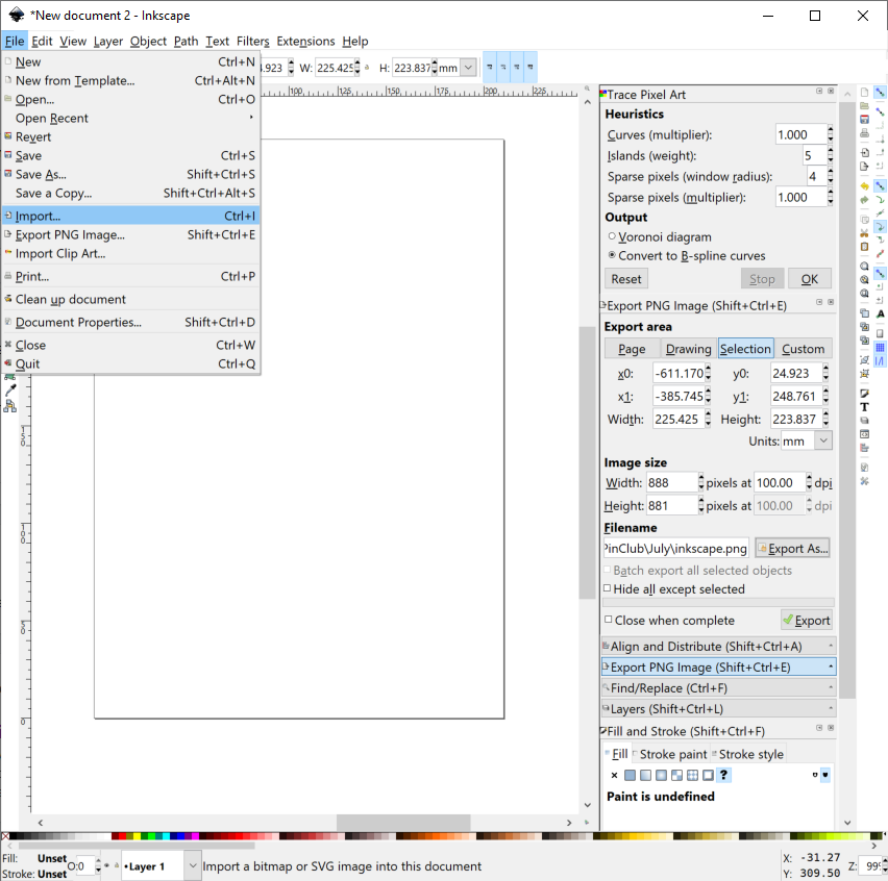
Step 3: You should now have your image in inkscape -- upscale the image by grabbing the corner handles and holding CTRL to lock the object's aspect ratio.

Step 4: In the top bar: go to Path --> Trace Bitmap

Step 5: A new window will open. Make sure the following options are selected:
Multiple Scans: --> Colors should be selected.
Smooth should be UNCHECKED; this will minimize the number of colors needed, and not overly smooth your graphic.
Remove background will remove all white from the design -- keep it unchecked if your design has white in it.
Live Preview can be CHECKED
Right now, it looks like there aren't enough colors in the preview.

Step 6: Toggle the SCANS number until all of the colors needed are in the preview. Try to make this number as low as possible.

Step 7: Click OK - CONGRATS, you now have your art vectorized! A vector will be placed on top of the raster image. Click and drag it away so you can see it. here's what I got:

Notes and Limitations: Because we are interpolating a bunch of pixels into a bunch of math (vectors), there is a zone of tolerance; what this means is, you get lines and edges smoothed out. You can see this side-effect in the wiggly star in the eye below -- it's a bit imperfect!
The number of scans = the number of objects (filled with a single color) it took to reconstruct your image. As you can see, there were a lot of grays the were picked up. You can minimize these by either deleting them individually, or by performing an add operation (in inkscape, CTRL+Shift++) to add it to its nearest neighbor (e.g. I can add the grays to the BLACK lineart layer).

There is no quick way to get vector art perfectly aligned with raster art, but this is an efficient method to avoid manually tracing. Have fun! :)

